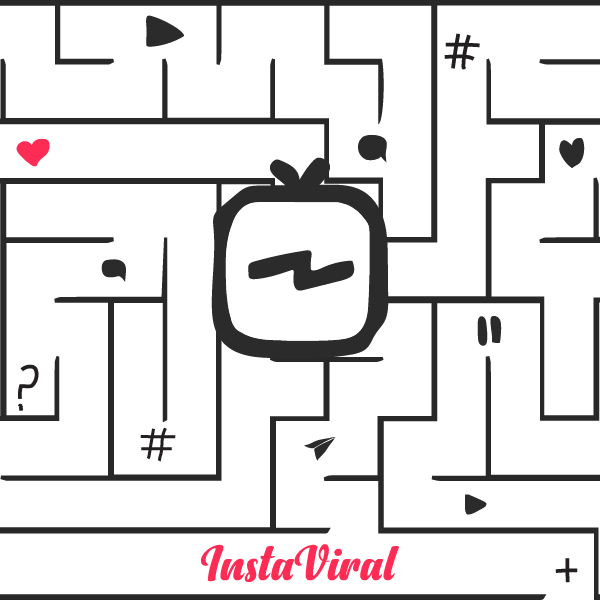
How does IGTV work, how long can IGTV videos be, how to upload IGTV, so on and on. These are the types of questions that the internet has been banging on about since the creation of the IGTV.
Although it's been years, IGTV is out now, there seems to be quite a number of people who are just catching on to the trend and starting to use it.
If you are one of those people just hopping into the IGTV wagon or want to find out some cool tips and tricks to use IGTV to grow your business, then this piece is for you.
In this piece, we will cover all those questions and more and tell you how to use the IGTV app and how to use the IGTV feature to up your business a notch.
Let us just dive right in.
There are two things to explain here when we talk about how IGTV works.
It was initially built to rival youtube, by offering long-format video content on mobile. Today, the standalone app doesn't have as many downloads and use as youtube, or any other video sharing platform. You can read more about the Instagram app on their official site here.
But the feature itself stuck and became popular among the users of Instagram. It has opened many keys to business, influencers and helped the app retain its prevalence.
How would you use IGTV then?
All you need to do is to post content that is longer than 1 minute and it will automatically be uploaded into your IGTV. If you are a regular user and have never uploaded any longer format video you might find this intriguing. As you won’t have that button.
However, the moment you post your first long-format video you will have that button that looks somewhat like a bucket with a lightning sign in the middle, like this It may even look a little bit like TV but, trust us, it is a bucket with a lightning sign.
STEP 1. The easiest way to open up your IGTV if you are just a regular user is by first going to your Explore page.
STEP 2. To go to the Explore page you will need to click on the magnifying glass icon like this
STEP 3. Once you are on the search page, you will clearly see the IGTV option on the top left side of your screen pressing which will take you to the IGTV.
STEP 4. If you want to post a video of your own, all you need to do is to click on the plus icon whose sign we hope we don’t have to leave here 😉
STEP 5. Posting an IGTV video is similar to any other post, you will need to provide a “Video title”, a “Description” and toggle some other options like the "Preview" or the "Addition to the series".
STEP 6. You can also toggle the "Post on Facebook" option as both platforms are owned by the same company. Yet, that is a personal choice.
As we mentioned, there is an app that is dedicated to IGTV. Of course, it is now called a little different and Instagram named it “Instagram TV” but the function and the content inside remain the same.
When you open the app, of course after you download it, you will need to log in to your own account. Then you will have an app that looks a lot like the Instagram app and will have three taps, one for the home, one for videos, and one for your profile.
It is much simpler but more dedicated to Instagram tv. Thus, if you don’t mind downloading one more app, this will be a better and easier app to control your IGTV videos.
The length of a video is what determines whether it is an IGTV or not. If you happen to have clips with a duration of less than 1 minute, then most likely those videos won’t be going to Instagram TV.
You can upload up to an hour of content to IGTV. The only caveat is that you will need to do that with a browser from the website.
If you want to post from your mobile, then limiting your videos up to 15 minutes will be a good idea, since you cannot upload longer content.
There are no strict requirements to posting videos onto IGTV if we are to consider the technology of today. They only ask you to have higher quality content, at at least 720 pixels, and have at least 30 fsp (frames per second).
Deleting a video from IGTV is quite simple. But is it as simple on the Instagram TV app?
Let us discuss both scenarios and teach you how to delete IGTV videos.
For starters, if you would like to delete the video from IGTV you will need to have the IGTV page open. That is of course an obvious step but we will still refresh your memory and tell you how to get there in two ways.
If you are on the IGTV app, then you can skip a few steps like opening the video from the preview and pressing the IGTV icon to go to the IGTV page.
Because you are already going to be on that page, what you need to do there is press the three dots and confirm the deletion.
When it comes to downloading, there are two things you need to know. One is when you are downloading your own videos, the other is when you are downloading someone else's.
When you are downloading your own, it won’t cause any problems or implications whatsoever, after all, you uploaded the content. But when it comes to downloading someone else’s content, it will be difficult.
There are many sites and services available on the market that will help you download any videos from Instagram. We won’t be talking about them, but a simple google search must render you quite the number of results that you can use to download other peoples’ videos.
We warn you however that downloading other peoples’ videos for unethical purposes could lead to bad karma while trusting some site you just found out online could lead to even worse.
So, make sure to be fair when downloading other people’s content and stay away from bad karma.
Understanding IGTV views is necessary if you want to grow on the platform making videos. But it is really simple and easy to understand.
So, when is a view counted as a view?
The answer is every time the first three seconds of your video is watched, you get a view! A view from the same person twice doesn't count as two views.
However, a user watching your preview on their feed also counts as a view, which means if they were to scroll down just a little slower, then that will count as a view as well. As long as they spend at least three seconds on your clip.
This makes getting views seem like a simple task. In fact, it is, but not always. Although you may get a lot of views, the algorithm will pay more attention to retention as well.
So, if you have more than 1000 views, but only a few watched it till the end, this is really really bad. It is far better to have 50-60 views that watch it till the end than just a huge number with only three seconds.
Unfortunately, the answer to this question will be simply no. There is no other way to answer this. However, if you were to ask if you could see who likes your videos, then the answer wouldn’t be ‘yes’.
The short answer to this question is yes. You can boost your IGTV videos. But you can only do so with Facebook ads or through a third-party platform.
We will go over how you can do with the Facebook ads in a while but first let us discuss how you can do with the third-party platform, and why you might want to consider it.
There are many platforms that sell Instagram views and likes and so on. You could buy IGTV views and send them to your IGTV videos.
But why should you consider third-party platforms? Well, because they are usually cheaper.
The second reason for this is that the quality is almost always the same. Even if you were to buy ads from Facebook, they hardly ever convert. But you would buy them twice or perhaps even more expensive than you could buy from other platforms.
The only downside to buying Instagram views, followers, and so on is that they may get purged when the platform performs inactive accounts purges.
That brings us to using Facebook ads whose only advantage is that they will never be purged. Although the platform itself uses many bot accounts, followers you buy won’t be doing anything but follow. They hardly ever go away.
You might also want to buy Instagram views from InstaViral if you want to have the best of both worlds. Not only will they stick and but also help you grow just as much as the ads from Facebook would.
Let us before we end this piece answer that very question that is in our title. Who is the IGTV for?
This is not a difficult question to answer because it is for everyone. That in fact was the main purpose behind creating the feature and the app.
They not only wanted the app to rival youtube. But also to be used by anyone. Unfortunately, that app did not get to be used by anyone. But the future got quite the use and fame.
So, it is functionally for everyone and everyone to use. But from the business side, if we were to compare who gets more use or benefit from using either the app or the feature.
The answer would sway a bit more toward the business side. Because the IGTV has become very popular among the business accounts and the influencers of the Instagram platform.
Its permission to make longer format video in fact gave birth to a few new influencers as well. Thus, if you want to promote your business or become an influence, this is going to be very useful for you.
Yet, regardless of who you are or what you want to do, you should remember it is meant for everyone.
At the end of the article, we want to wrap it with the digestion of all the heading we have written about.
So that you could understand for yourself that IGTV is for anyone who is willing to do a bit of work and perhaps invest a little bit to get where they are going.
If you still have more questions, more than the one we have answered already, you can head over to our blog where you will find the answers. But also you can read our FAQs for more.
As per this article, we will put a stop here, and hope that we have achieved what we set out to do; to give you a complete guide on how it works and who it is for.
The format of the IGTV videos is mp4 and must have at least 30 fps. It should also be a 16:9 ratio with dimensions of 1080 x 1920
These are the requirements that are set by Instagram for pretty much any other video content. So, it is not hard to remember. Actually, there really is no need to
If you are wondering about how to convert normal videos into IGTV ones, don’t worry. Because if you have a video that is longer than a minute, it will automatically be an IGTV video. However, if it is less than a minute, there is nothing you can do to make it an IGTV for it will be considered as a normal post.
So, make your videos longer, and you will have them placed on the IGTV automatically.
There were many people who were asking who to make IGTV videos. Since we have discussed this topic above, we won’t repeat ourselves but refer you to go up and read that paragraph if you have not yet done it already. The steps are included to guide you through the process of making your first IGTV video.
