

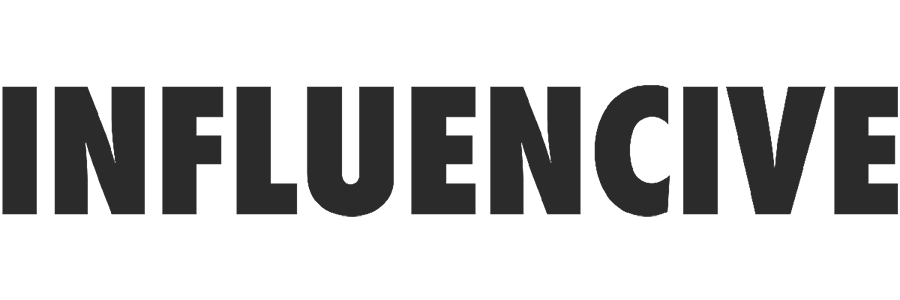



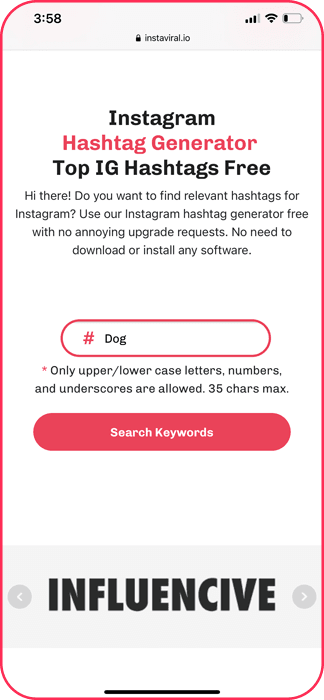
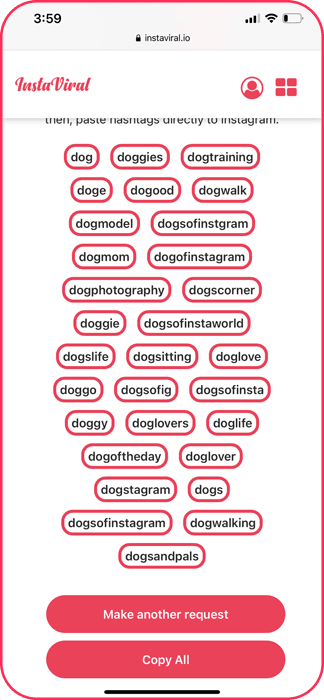
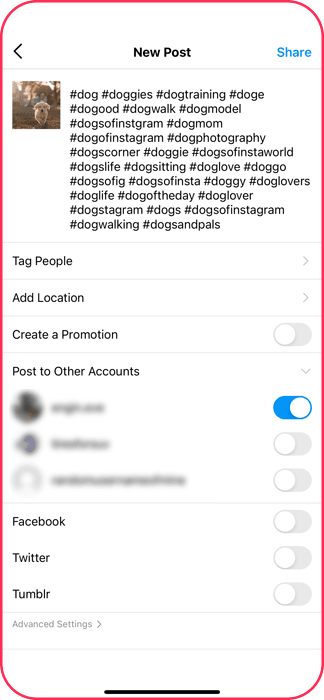
Instagram is a highly social and demanding platform where users post high quality images and videos multiple times a day to boost visibility and grow profiles organically. As one of the other 500 million daily users creating posts on Instagram, you will need a little more than just eye-catching photos or fun videos. You may have already noticed top performing posts repeatedly using certain hashtags. The most skilled influencers will have a balanced mix of trending, generic, branded, and post-specific Instagram hashtags.
The best strategy before you use any Instagram hashtag generator is to go over the top 5 profiles to analyze the average number of hashtags per post, and how often a certain hashtag is used.
And by popular we mean the hashtags that appear on more than 100k posts in your niche. How do you know that? While scrolling through posts, tap on the hashtags that interest you to see a relevant page, or search for a particular hashtag through the Search than inside the Instagram app. You should be able to see the number of posts that use the same hashtag. On Instagram more posts using a hashtag mean more people searching for that keyword and thus, more views, and possibly likes and comments.
When finding the hashtags which best describe your post and content you upload in general, be sure to add them. A simpler way is to use the Instagram hashtag generator which does it for you.
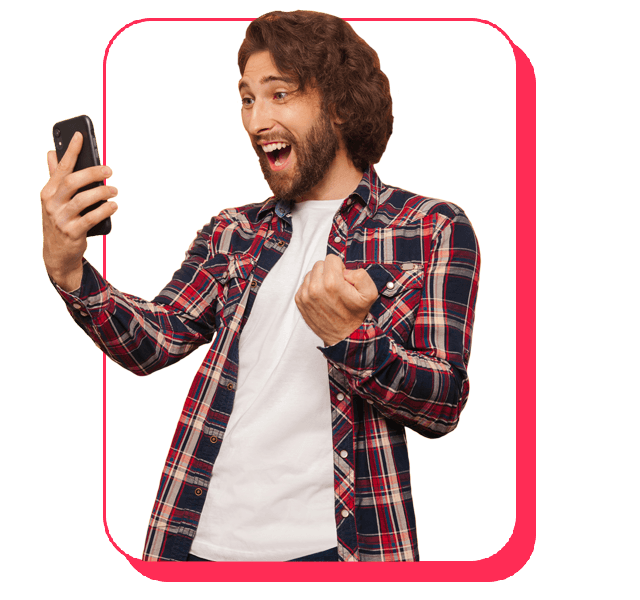

Using Instagram hashtag finder from InstaViral, you get popular hashtags matching the base keyword you have entered into the search with no second wasted. Then, you have two options: to copy all of the hashtags or choose the ones you think are the best fit for your post. To copy those hashtags to your clipboard you have to click the Copy All button. Also, you can see stats for the first 3 hashtags to give you a better idea how they are analyzed by the tool.
Because the hashtag generator is still a software and not a human mind no matter how advanced it is, you may find that not all 30 keywords suit your post. Thus, you may need to copy manually.
Once the hashtags have been selected and copied to your clipboard, the only thing left is to paste them under the post you are publishing. You can either add the hashtags in the captions together with post description(for better reach we suggest you have one), or in the comments field. If you are pasting in the post description field, you could add a little space between the caption and the hashtags adding dots on new lines. This keeps the captions klean and the hashtags readable.
If you think it's all set, there is more work ahead.Check back on post stats in Instagram Insights. For this, tap "View insights" under a post and scroll to "Impressions". You will see how many times people saw your post through the hashtags. This will help you find the top performing hashtags specifically for your type of content. And, if you want to try new hashtags, InstaViral is happy to serve. Note, you must enter a slightly different tag to get different results.
